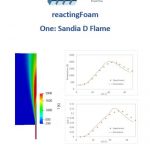This the DEM code developed in FORTRAN standard. It can perform DEM simulations for spherical particles. This DEM code benefits from various optimization algorithms giving rise to its execution speed, though it not parallel. Therefore, simulating tens of thousand particles within a reasonable time is possible. This code can be compile and run under both Windows- and Ubuntu-based operating systems.
- Particles: Particles with single size, or size distribution, or various density, or physical properties can be simulated.
- Geometry: The geometry of parts (container, blades and etc.) can be as simple as a cylindrical drum or as complex as a helical blade. A combination of linear and rotational motion can be specified for parts (blades). STL files can be imported into the program to define geometry parts.
- Integration: Various integration methods from single-step to multi-step methods and with various numerical precision from the first order to fifths order are implemented in the code.
- Contact force models: Both linear and non-linear contact force with non-limited and limited tangential displacement models are available in the code as well as rolling friction models.
- Contact search: Efficient contact search methods suitable for systems single size and systems with wide size distribution are implemented in the code to be used. So, the simulations with multi-sized particles run as efficiently as the simulation with single size particles.
Get cemfDEM® code
This program is open to public and can be used for non-commercial use. Although we carefully developed the physical models in the code, but there is no warranty for the simulation results. The code can also be customized to be fitted for a special application. You only need to cite us whenever you are using the results obtained fully or partially from this program. You can download this code from the website. We provided a set of samples with descriptive tutorials to help you to compile and perform simulations with this program.
- Download cemfDEM® code from github repository.
- You can access github repository of cemfDEM® here.
How to use cemfDEM®
You first need to download the code and then compile it on your computer. The code was tested under Ubuntu 14.04 LTS, Ubuntu 18.04 LTS and Windows-based operating systems. We compiled and tested this code with following compilers:
- Intel Fortran 2013 and 2015 on Windows
- Intel Fortran 2015 on Ubuntu 14.04 LTS
- gfortran-4.9 on Ubuntu 14.04 LTS
- gfortran-5.0 on Ubuntu 18.04 LTS
- gfortran-7.5 on Ubuntu 18.04 LTS
A set of sample tutorial are provided below to teach you how to use various features of the code.
cemfDEM® Tutorials
reactingFoam: How to simulate combustion of a flame by OpenFOAM
You will learn how to use reactingFOAM solver to simulate a turbulent combustion of methane in air. The simulation is based on the combustion of methane in the Sandia D flame benchmark. reactingFoam is a transient solver for simulating compressible,…
How to Install OpenFOAM v2006 from Source Pack
In this post you will learn how to install OpenFOAM v2006 from source pack. The operating system is Ubuntu 18.04 LTS. It is assumed that you are installing OpenFOAM v2006 on a fresh operating system. These steps were also followed…
Residence Time Distribution (RTD) in Stirred Tank Reactor: OpenFOAM Simulation
You see an OpenFOAM simulation of a single phase stirred tank reactor using AMI technique. This simulation is performed to find the residence time distribution (RTD) in a stirred tank reactor. In the design and scale-up of chemical reactors, the…
Residence Time Distribution by Particle Tracing
In this tutorial you will learn how to setup a particle tracing system to obtain the residence time distribution of flow in a T-channel. This method can essentially be applied in conjunction with any incompressible solver, like icoFoam, pisoFoam, pimpleFoam…
How to install OpenFOAM v1912 from source pack
In this post you will learn how to install OpenFOAM v1912 from source pack. The operating system is ubuntu 18.04 LTS. It is assumed that you are installing OpenFOAM v1912 on a fresh operating system. A) Download and Initial Checks…